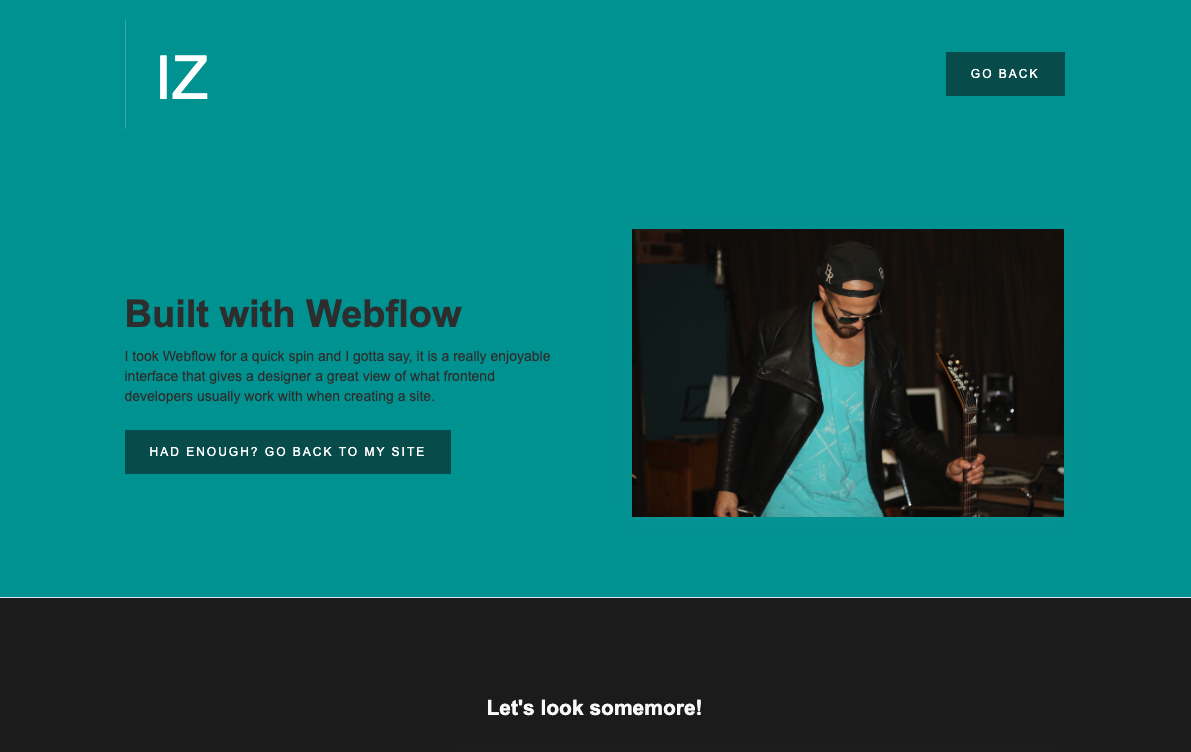#18 - Webflow, a really cool site builder
I gave it a 2 minute try
2025-02-28
Hello Reader,
I wanted to tell you a bit about Webflow.
My Quick Thoughts on Webflow After 2 Minutes
I wanted to tell you a bit about Webflow.
My Quick Thoughts on Webflow After 2 Minutes
I gave Webflow a quick spin for just two minutes to see how easy it was to use. Here are my initial thoughts:
1. Intuitive & Easy to Navigate
Finding the right tools was super easy—everything is laid out clearly, making it simple to jump right in.
2. A Visual Playground for Frontend Development
Webflow is essentially a visual representation of what frontend developers work with in code. It gives you the power of coding without actually typing it out, making it a great middle ground between no-code builders and full-fledged development.
3. Seamless Setup & Publishing
From signing up to starting a project to publishing, everything was quick and hassle-free. There were no complicated steps—just a smooth, straightforward process.
4. A Perfect Tool for Fast, Professional Websites
Honestly, if you need a quick website or want the flexibility of frontend development but in a visual, drag-and-drop interface, Webflow is a fantastic tool. It’s perfect for designers, marketers, and even developers who want speed without sacrificing customization.
Would I use Webflow for everything? Probably not. But for fast, stylish, and responsive web projects, it’s definitely a solid choice.
Here is a link to my very brief mockup.
Here is a link to my very brief mockup.
🚀 Have you tried Webflow? What’s your take on it?